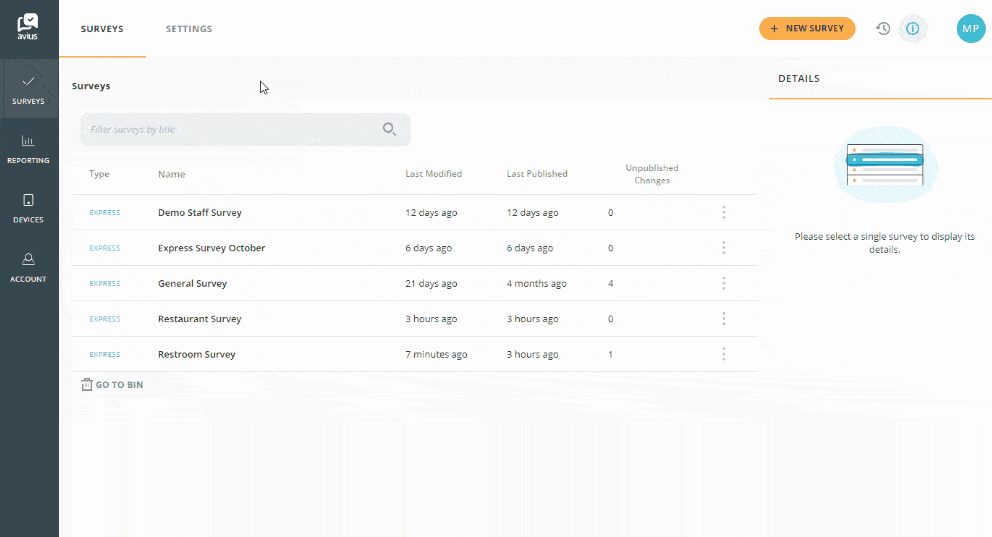How To Create A Privacy Notice
To comply with GDPR you need to include a Privacy Notice if you collect customer information in any of your questions.
The video and instructions below show you how to add one to your survey.
Login to Avius Surveys and click on Surveys in the left-hand menu to see your list of surveys.
- Click on the Settings tab.
- Click on the green ‘Add Notice’ button.
- Give the Privacy Notice a Name
- Complete the Title, Short, Button and Notice Text fields.
The Short text and Button will appear under the question you have linked the privacy notice to. The Title and Notice text are part of the Privacy notice itself and are shown if the user requires more information. - The notice is now a draft, turn the toggle on to make it live and available for use in surveys.
- Click the green ‘Apply Changes’ button in the top right to save changes..
- You can now Add The Notice To A Survey.